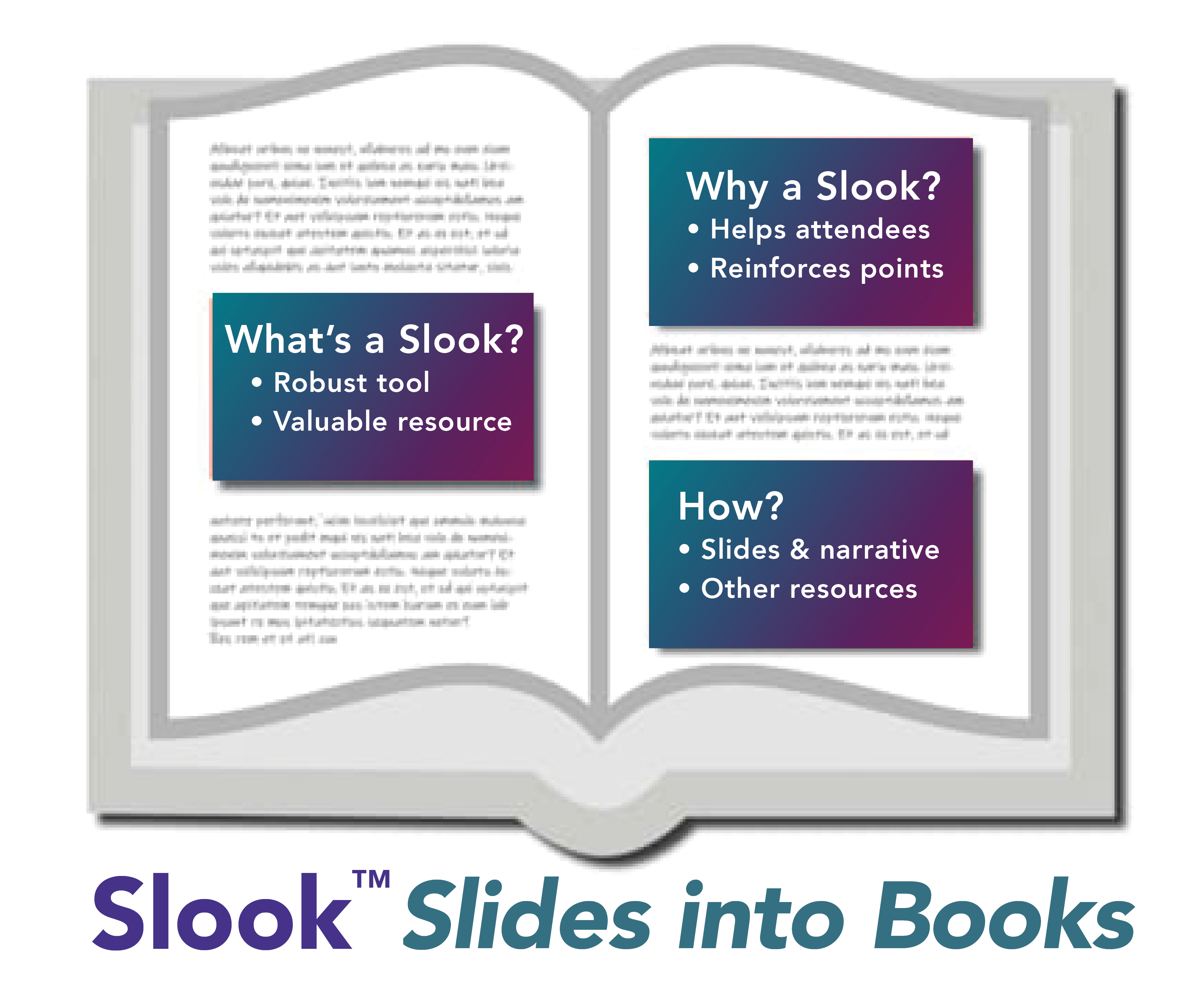Create a Unique Resource People Buy!
Attend This 3-Session Virtual, Interactive Mini-Course with Rebecca Morgan, CSP, CMC
Clients have been asking if you have a book to go with your popular talk.
But you could.
In a month.
Really.
But how?
Hmmm.
Rebecca created an innovative way to combine your memorable slides with the content of your presentation into a product she calls a slook™ (slides into book). She’s authored 26 traditional books, two of which have sold over 250,000 each and are translated into 9 languages. One of these landed her on Oprah and 60 Minutes. Budget Rent-a-Car purchased 50,000 of one title. She speaks internationally, and also has been featured in the Wall Street Journal, Forbes.com, USA Today, NPR, ABCnews.com, the Singapore Straits Times, the Malaysian Star, the Asian Journal and the Borneo Bulletin.
She’s figured out how to make a product that every member of your audience — and beyond — will yearn to own.
Your slides are well-designed, informative, easy-to-read and/or have memorable images. Audiences take pictures of them or ask for them nearly every time you speak.You don’t mind sharing some slides, but you’re reluctant to give them all. After all, they are your intellectual property.
You know it provides minimal value when you send your slides after your talk, or allow printing the deck as a handout. Audience members would get much more benefit if they had key content of your talk, along with space to write their thoughts, plus your related articles or blog posts. Links to referenced research papers, assessments, and others’ relevant articles would give them even greater value. Audience members could use the material during your presentation, as well as a follow up/reinforcement resource. It would be a stand-alone product for those who missed your speech.
“That makes a lot of sense,” you’re thinking. “Now what?”
Get ready to shift your paradigm from what a book contains and what it takes to put one together. This unique format will provide much more value to your audience members, and more money in your pocket. This new concept helps easily distracted audience members get off their phones and stay focused on your presentation even more!
You can to turn your slides into a slook™!
What’s that? Is a slook™ a book? A workbook? A guide? A tool to keep your audiences even more engaged? A resource for review after your presentation? Yes. All of these. Think of it as a handout on steroids. But it’s perfect-bound and in the format of a book.
And it’s a new way to make more money and better serve your clients.
Rebecca created her first slook™ in 2 weeks and had the 202-page, perfect-bound, full-color printed book in hand 2 weeks later (including printing and shipping time) to sell at her talks that week!
In addition to providing a more robust resource for your audience members, you can presell your slook™ for your keynotes, breakouts, and trainings.Your slook™ becomes the course materials required for every audience member. Clients will see how much more valuable your slook™ is than just a printout of your slides, or a text-only book. People are more motivated to buy your book (or slook™) if it matches the talk. If the client won’t buy it for every audience member, the audience will rush to your book signing table.
Rebecca has designed this mini-course for you to create your slook™. Each week you’ll work on bite-sized pieces. If you are diligent you can have your next (or first!) slook™ in hand in a month.
Benefits of a slook™:
- You can create one easily if you have a good slide deck
- You provide greater value for attendees
- You boost your credibility as a subject matter expert
- You make more money!
This simulcast mini-course is for you if you: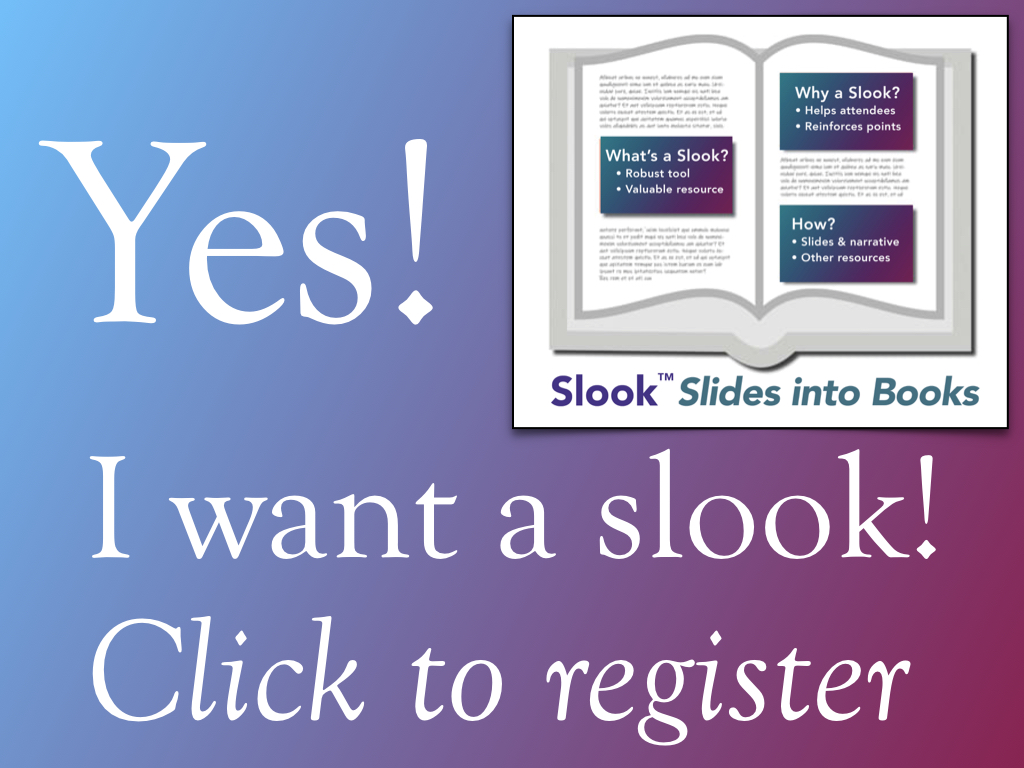
- want a book to accompany your popular talk(s) for pre-sale or BOR
- have a well-designed slide deck for your popular talk
- want to be guided through the process while you create your slook™ between sessions
- commit to attending each session
- will do the work between sessions (at least an hour per week)
- would like resources for cover design, editing, interior design and layout, and short-run printing
- could use some tips for pre-selling your slook™
Why is this interactive mini-course better than just a webinar?
- It’s designed to guide you through the process, while you work on your slook™ between sessions.
- You won’t be overwhelmed with tasks. Each session focuses on a few bite-sized pieces to get you moving.
- It’s not a one-way info dump. Rebecca will share 30 (or so) minutes of content, plus 15-30 minutes for questions. Rebecca may work with a few people during the session to serve as examples for the others.
- You have someone to guide you through critical elements, and to ask about your specifics.
- Each session will have assignments so you build your slook™ during the course.
Each session will be recorded as a resource for your review.
Course includes:
- 3 60-minute idea-packed, interactive sessions
- Steps to guide you through the process
- Bite-sized assignments each week to build your slook™
- The PDF of Rebecca’s slook for you to use as a model
- Video replay for your rewatching
- Marketing/sales ideas that work
- Vetted vendor list to help with implementation if needed
Bonus: Before the course begins, you’ll receive a PDF copy of Rebecca’s slook™, Leadership Lessons from Silicon Valley: How to Survive and Thrive in Disruptive Times, to use as a model.
“It was absolutely fabulous attending your ‘Create a Slook™ from Your Slides’ session! I loved the experience. You rocked my world with your ideas!”—Pamela Stambaugh
“Inspirational presentation. I took away many ideas to move my content into a slook™!” —Laura Diaz
“Thanks for a great ‘Create a Slook™’ presentation. You were a wealth of information on options for sharing our content!” —Sarita Maybin“
I absolutely enjoyed your ‘Create a Slook™’ talk. There were so many nuggets, I can’t even count them all! I love your entire concept and what you help people do. I think you’re fantastic, Rebecca.” —De’Anna Nunez
“Through her years of experience speaking worldwide, Rebecca Morgan knows what audiences want: to remember and refer to your great talk. The “slook™” is another ingenious Rebecca Morgan invention: not only will audiences members come away with something tangible and helpful, but you can pre-sell it, post-sell it, put it on your website, and watch it sell all over the place. As always, Rebecca’s got her finger on the pulse and her eyes on the prize! Brava Rebecca! — Dr Ben Bernstein, Performance Psychologist
Comments from a recent Slook™’ program:
• Very valuable.
Get started now! Register — space is limited.
Dates (mark all 3 on your calendar):
Aug. 16, Thurs.
Aug. 22, Thurs.
Aug. 29, Thurs.
Time:
4:00 pm PT (7:00 pm ET; 7:00 am S’pore; 9:00 am Sydney the next day, 11:00 am NZDT the next day)
 You receive:
You receive:
- All 3 live simulcast sessions for one person (your assistant can join you for 1/2 price)
- Recording of each session for your review
- Rebecca’s 172-page slook™ (in PDF), Leadership Lessons from Silicon Valley: How to Survive and Thrive in Disruptive Times for you to use as a sample
Basic “Create a Slook™: Turn Your Slides into a Book in a Month” virtual, interactive mini-course
Included are all of the items in the “You receive” section above.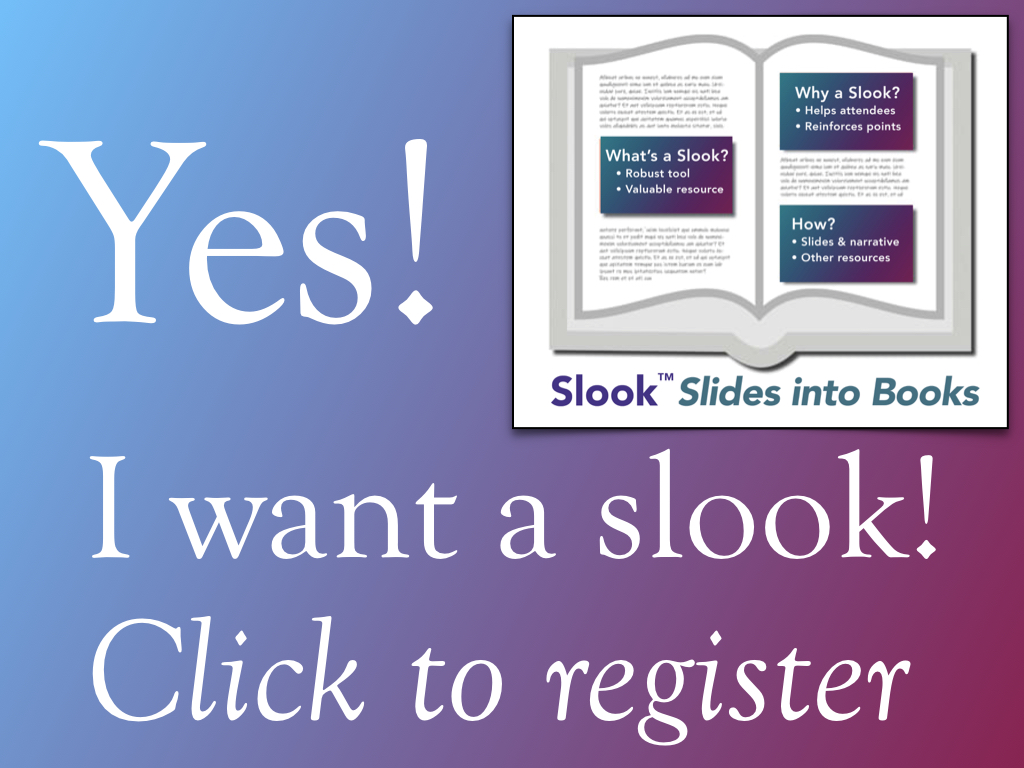
$299USD Register
Before Aug. 8, use coupon code EARLYBIRD for $50 discount
Half price for your assistant (someone who will help you implement the ideas) only when you register yourself. This will allow him/her to be on the live mini-seminar so s/he can ask questions. Use code ASSISTANT when registering a second person and put your name in the order’s notes.
Fast Track — real-time, virtual mini-course plus individual guidance
You know you’d create your slook™ faster, more easily, and with a better result with Rebecca’s guidance as you (and/or your team) build your slook™. Use Rebecca’s input before, during and/or after the mini-course.
Before
- You’d like Rebecca to look at your slides to ensure they are of sufficient quality.
- You want her to review your outline and deck to check chapter breaks and other structure.
During the course
- You’d like Rebecca to review your Chapter 1 draft to make sure you’re on the right track
- You’d appreciate a sounding board on what to include in your slook™
After
- Input on how to price your slook™
- Specific help on how to pre-sell to your clients, how to bundle it, and other product ideas
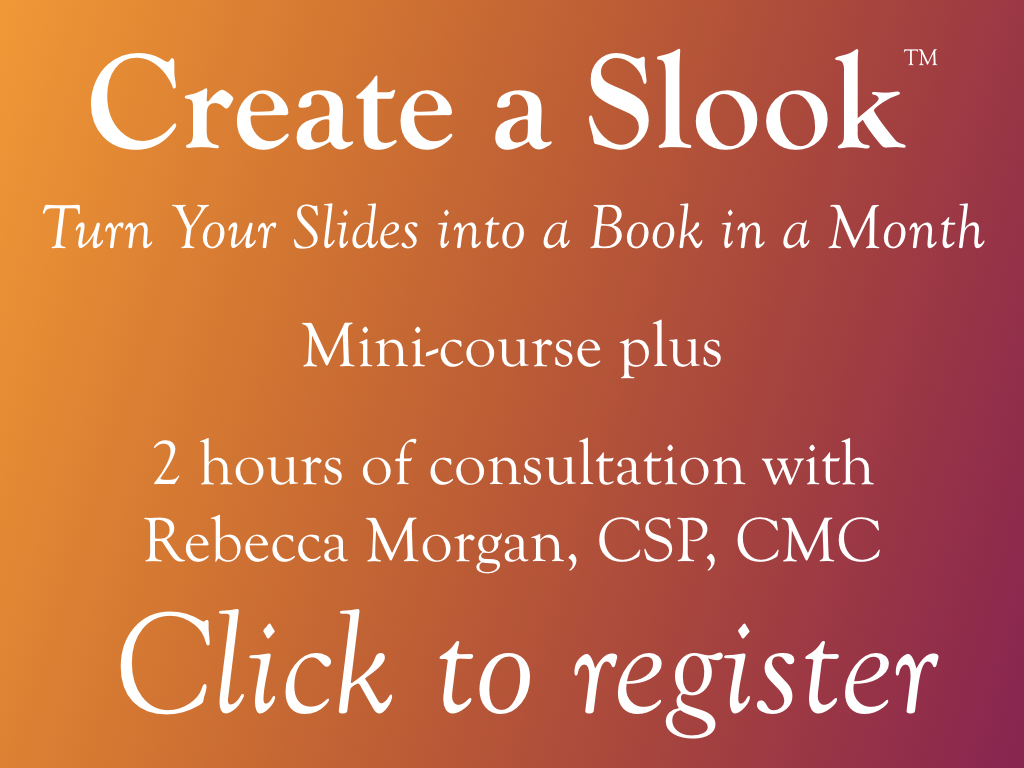
Included are all of the items in the “You receive” section above, plus:
• 2 hours of Rebecca’s time (can be used in 30-minute chunks)
$799USD Register
Before Aug. 8, use coupon code EARLYBIRD for $50 discount
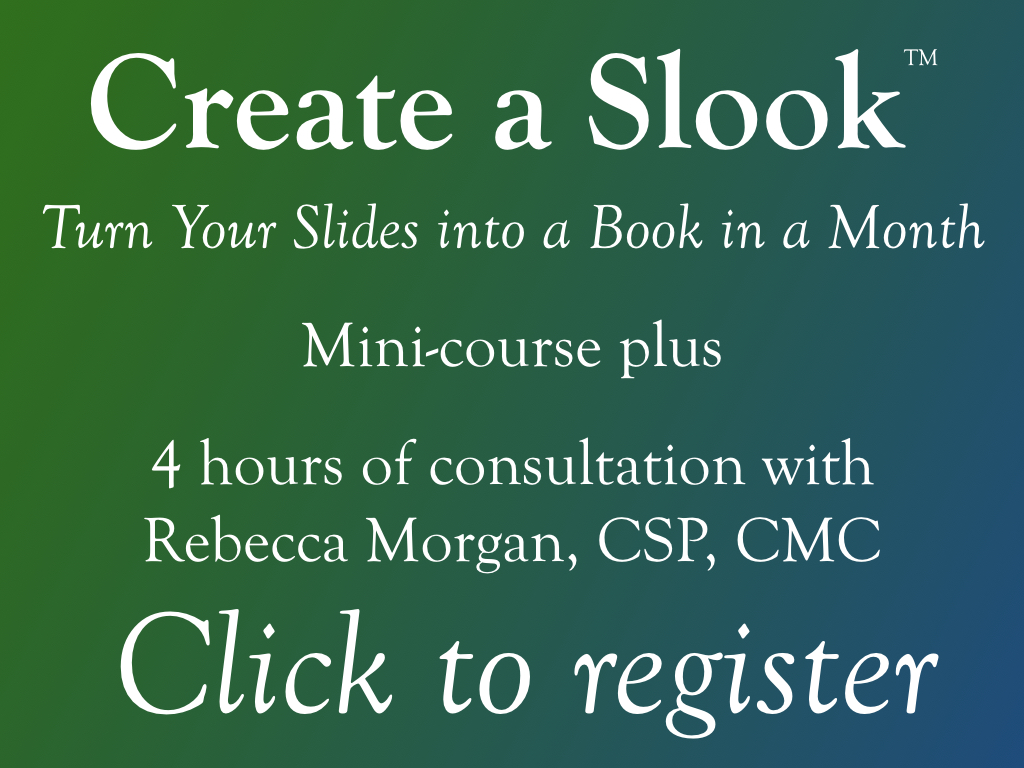 • 4 hours of Rebecca’s time (can be used in 30-minute chunks),
• 4 hours of Rebecca’s time (can be used in 30-minute chunks),
$1299USD Register
Before Aug. 8, use coupon code EARLYBIRD for $50 discount
• Consultation time after mini-course has ended: $300USD/hr.
FAQs
I change my slides around, or skip some slides, depending on the client’s needs.
Include in your slook™ all the slides relevant to your popular program. Better to have more slides in the slook™ and skip some in your presentation than have people want a slide that’s not in the slook™.
You can also print a short–run version of your slook™ that is customized to a specific client. You can remove pages/slides that aren’t relevant to that client, or you can add slides/pages specific to them. You can even add a welcome page from their CEO and/or their logo on the front. You’d charge the client for this customization, of course.
My slides are mostly nice photos with a few words.
That’s fine. If the images are powerful, audience members will want a copy of them. You will flesh out what the slide signifies in your written text in the slook™.
If people have the text and slides of my talk, why would they hire me?
Think about all the music MP3s purchased. MP3 sales actually increase the artist’s concert sales. Does a great chef’s cookbook dull the popularity of her cooking show? No. These actually increase the demand. People will want to see you live even if they bought your slook™ without seeing you in person.
How many slides do I need to make a slook™?
It depends on how much of your speech accompanies each slide. You can have one slide per page (the page would also have paragraphs of text, not only the slide), one slide every few pages, or multiple slides per page (accompanied by text of what you say on stage about that slide). It could be as few as 50 pages.
Will you provide details on how to create a slook in different software?
The concepts work with PowerPoint, Word, and Pages. Rebecca uses Keynote for slides and InDesign for page layout. You must (or have someone) be proficient with the software you’ll use. Rebecca will not be teaching how to use the software, but will offer some specific tips that will make the process easier.
Should I hire someone for the page layout?
Yes. You want your slook™ to look professional. You have to oversee this project and give the provider instructions on what text pertains to which slide. A slook™ is a new concept and you’ll need to educate and supervise the provider. You’ll receive a short list of cost-effective providers if you don’t have your own resources.
I’m a good writer. Do I really need an editor?
Yes. Absolutely. Promise me you’ll hire one. I did and was amazed at how many mistakes he caught.
I’m a busy speaker and I don’t have some of the needed skills. Do you have providers who can help?
Yes. You’ll get a short list of proven recommended resources.
This seems pretty straightforward. Why would I need to pay Rebecca to learn how to do this?
As with many things, the concept is easy to understand. But there are nuances and tricks that Rebecca has learned through many hours of trial and error (oh, the errors!) that she will pass on to you.
I’m a great speaker but not a great writer.
Have your talk transcribed (there are many cheap transcription services online). Then hire an editor to clean up the text.
I’m a bad typist.
Dictate and record the text and have it transcribed. Or use Siri or Dragon software for speech-to-text. (You’ll need to ensure the software captures your words correctly.)
Are there other products I can make from my slide deck?
There are! We’ll discuss them in the mini-course.